Overall:
The camera was pretty simple to use and has a respectable image especially at the 7D's price-point. It really excels for low light shooting and as a result has great depth of field capabilities. Media management is pretty painless and locking in your iso/shutter etc is easy to navigate.
Issues at this point:
Some of the roadblocks one might encounter are:
1.) Sound
Recording straight to the 7D is not ideal for more than a guide track for audio at this point. There is an auto-gain feature that cannot, at this point be turned off. This causes the "in between lines" and quiet moments to gain up on the camera's audio, raising your noise floor. This will make your audio unusable in the profession sense. There are two work-arounds if you must record audio to the camera. The first is the BeachTek DXA 5-D. This device has a feature that will use one of the two channels to send a constant signal to the camera tricking it in to keeping the audio even with no gain adjustments. Check out Coffey Sound's 7D Test. The second is Magic Lantern firmware (see video below) update that is in the works. It is only available on the 5D currently. This allows the auto-gain to be switched off.
2.) LCD/Monitor
This firmware also fixes another problem with the 7D video mode. When you plug in the mini-HDMI cable to an external HD monitor, the LCD onboard shuts off. This problem obviously affects operating the camera on pans, tilts, and dollies. I had to place the monitor where I could see it while operating, or use the monitor for lighting/framing then disconnect it during operating the shot. The firmware is supposed to allow for both monitors to be active together.
Recommendations for filmmakers using this camera:
1.) Get a follow focus designed for a DSLR. This will make life much easier when utilizing that depth of field with rack focusing.
2.) Minimum of three Batteries and three 13 gig cards. This will make for a smooth on set workflow. A second body for offloading footage wouldn't hurt.
3.) Nikon lens mount adapter (about 10 bucks). This will open up your lens options to a wide variety of new and vintage Nikon lenses. Many of these lenses can be found online and at camera swap meets for pretty cheap and will allow for you to build your collection. (Note: the adapter cause the lenses to focus beyond infinity)
4.) Mini HDMI to HDMI cable. This will allow you a larger monitor and will work with many computer monitors that you might already own if you are on a budget. Don't try to light and frame using a 2" LCD.
5.) Some of the handheld mounts, matte boxes, and cages can help with making your operating smoother. It's tough to dolly, pan, and tilt this camera because of the light weight of the body. These will add weight and balance to the camera.
Settings I recommend using:
ISO 320 or 640
1/50 or 1/60 shutter
24P 16x9 setting
30P 16x9 for intense motion
White balance to your lighting. Don't use a preset.
Turn ON Highlight Tone Priority
Reference Videos:
Magic Lantern introduction from Trammell Hudson on Vimeo.
I will edit this post with some footage from the shoot shortly (though it will be heavily doctored to mimic 1940's film noir, you'll still get the point). Hopefully I can post both the raw and doctored footage.
Feel free to post any questions you might have about the process. ~P
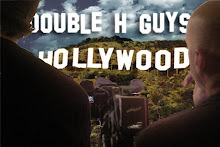

No comments:
Post a Comment